Buy Now, Pay Later
Step-by-step guide on how you can use ShopBack.
📢 Starting from 22nd March 2024, ShopBack PayLater (pay-in-3 service) is no longer offered to customers. Learn more.
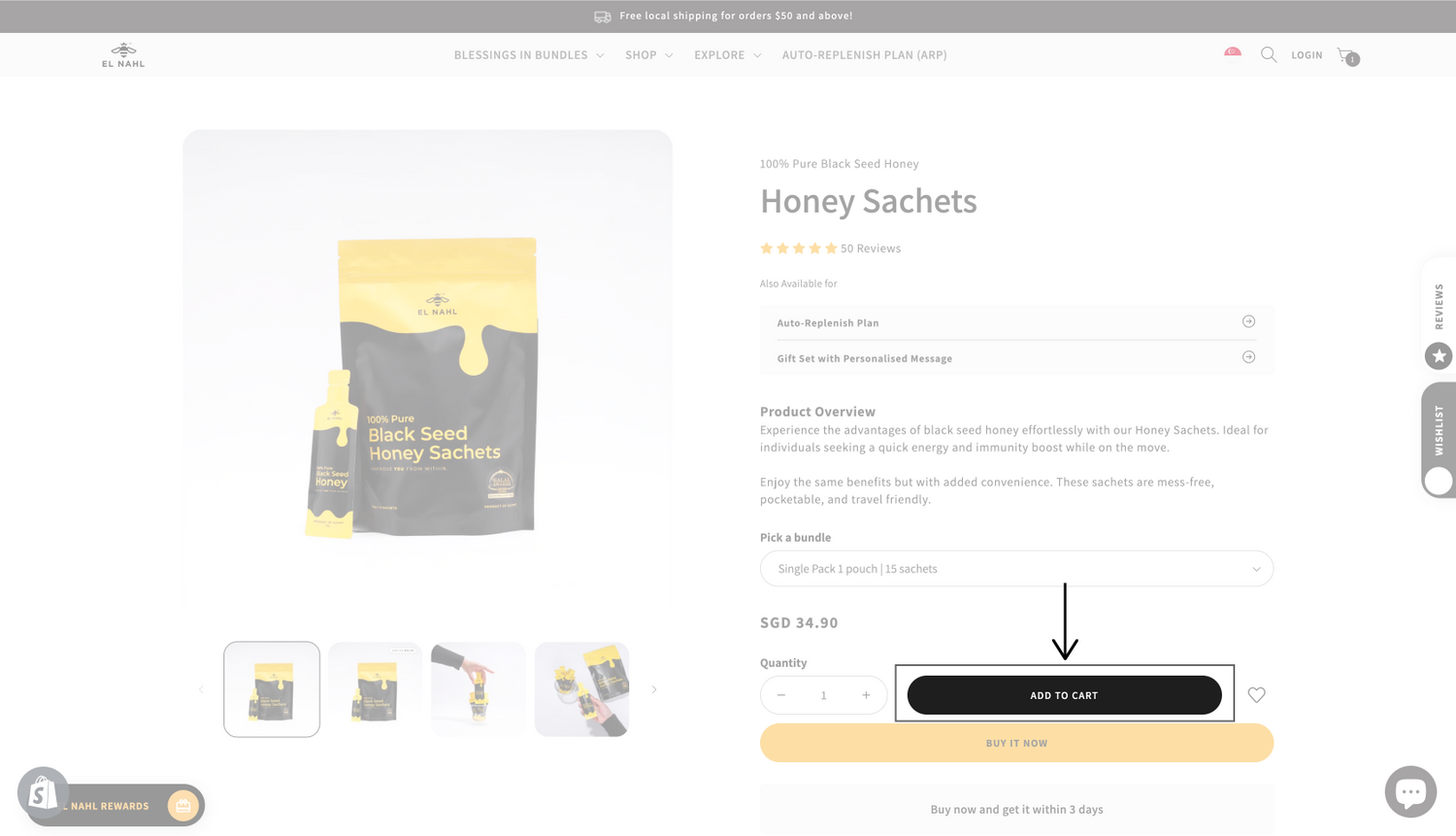
01
Start adding product to your cart
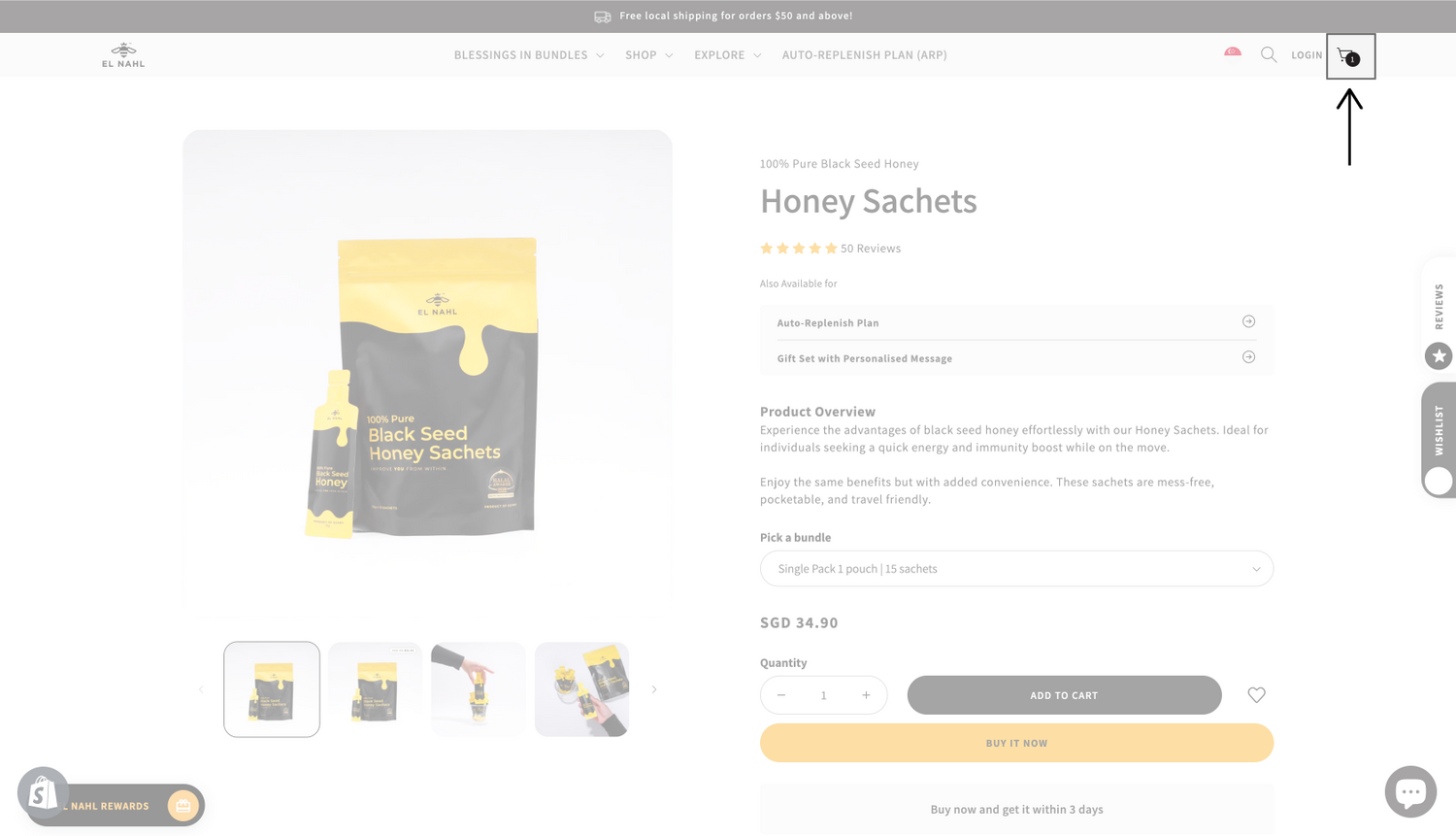
02
Once you have added your desired products, go to your cart by clicking this cart icon or by going here https://sg.elnahl.com/cart
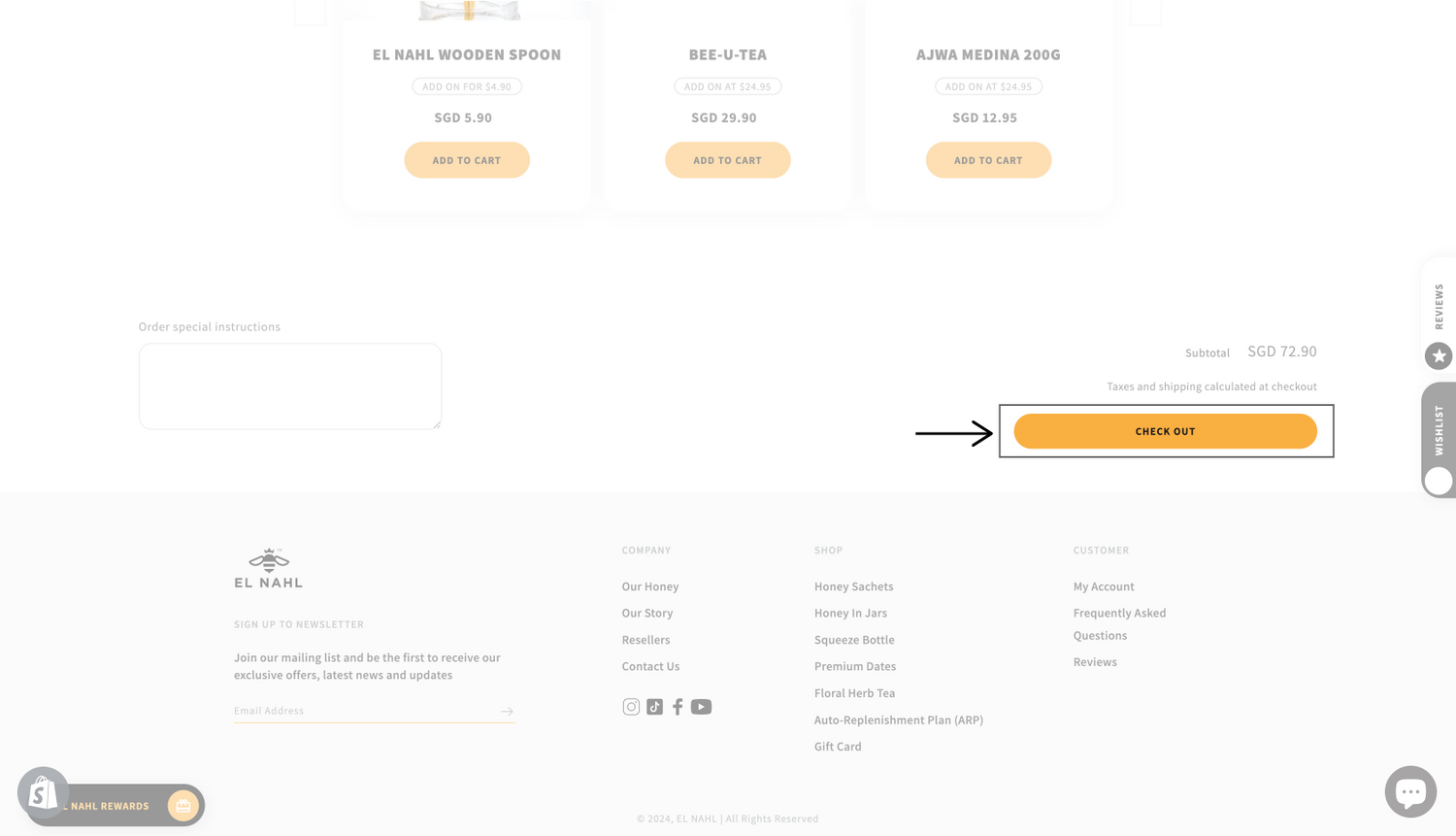
03
On the cart page, click on the CHECKOUT button to proceed to the checkout page.
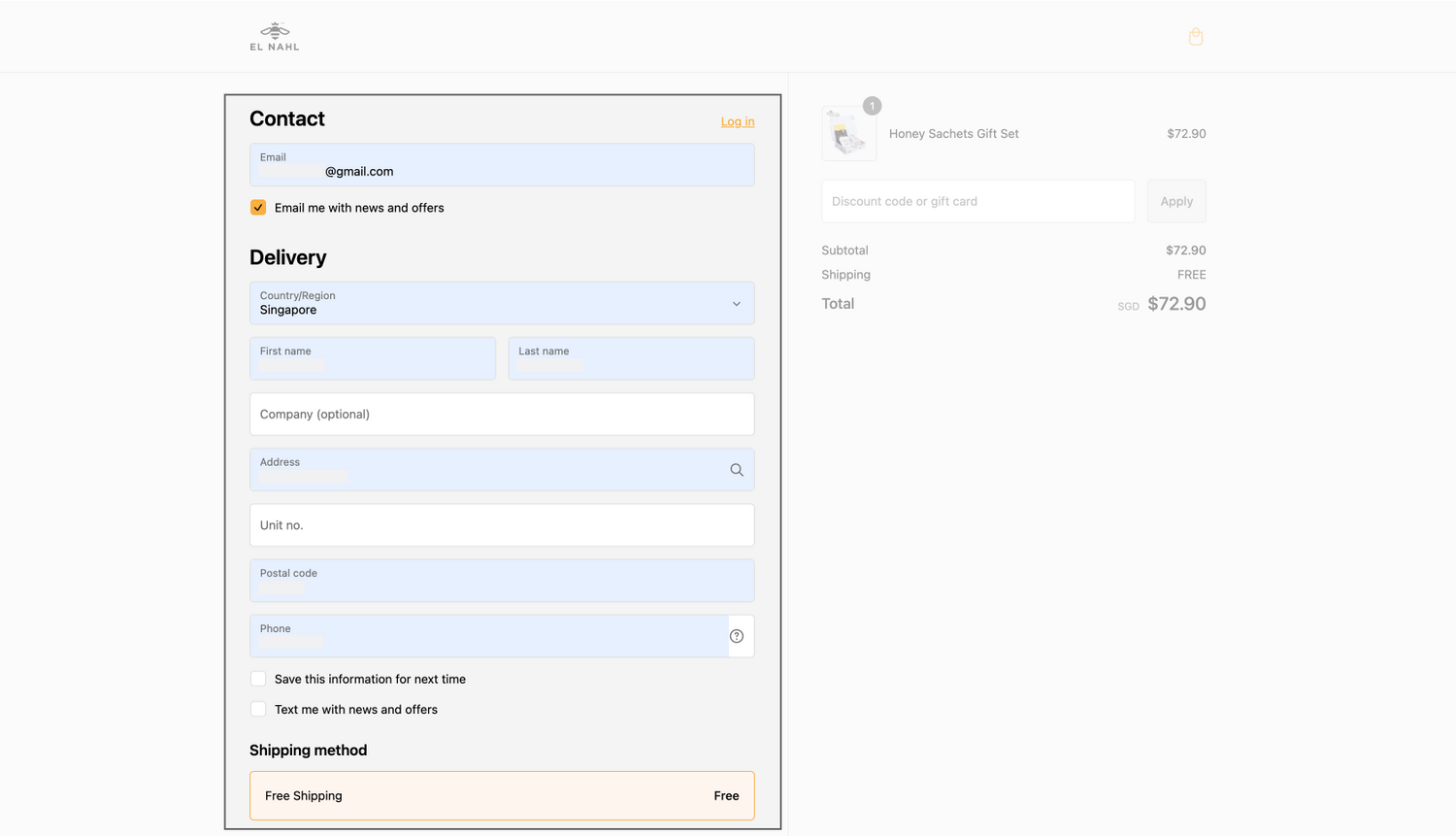
04
On the checkout page, fill in your contact details.
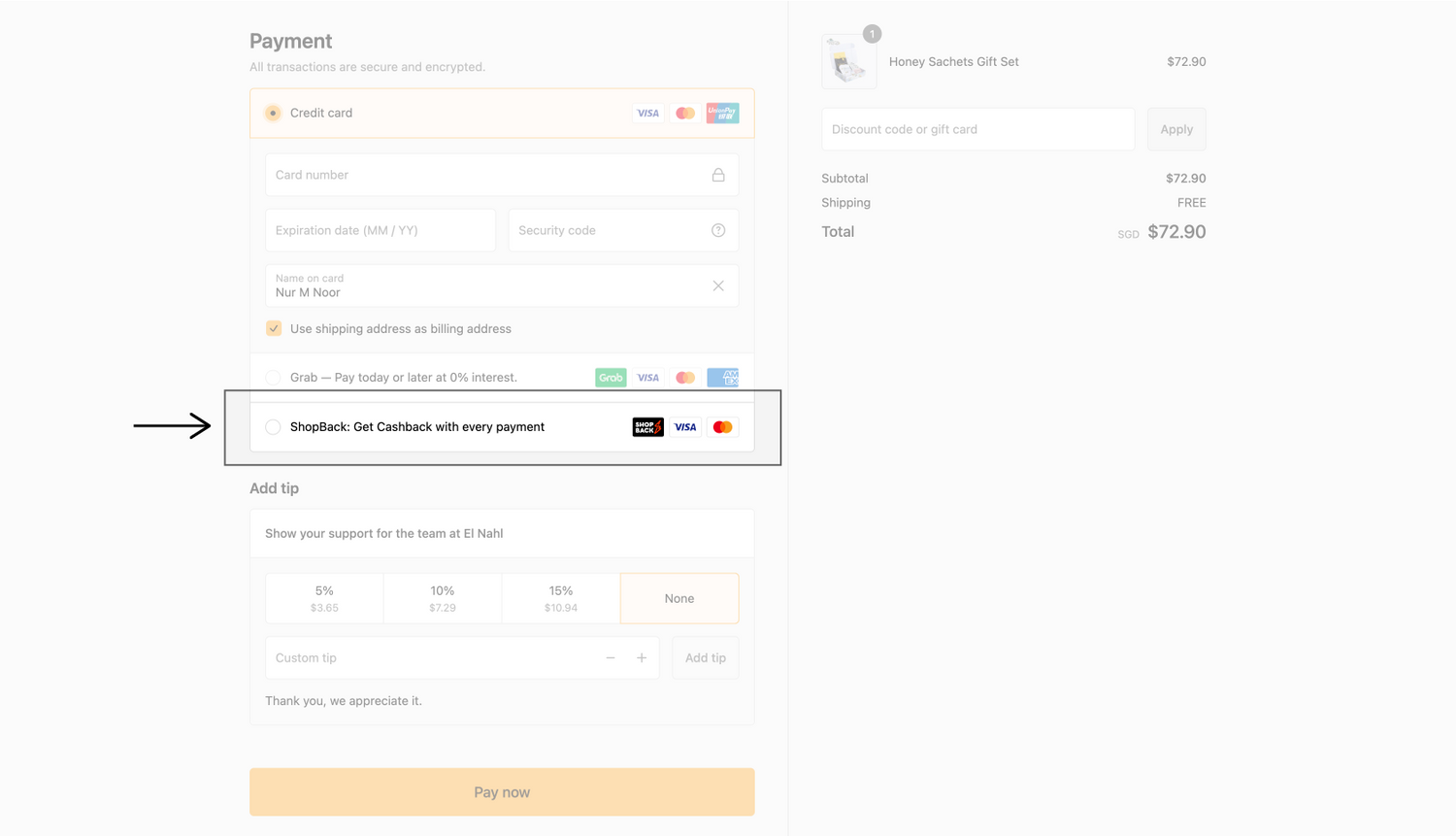
05
On the payment screen, scroll down until you see the ShopBack payment method. Select that and click on the Pay now button.
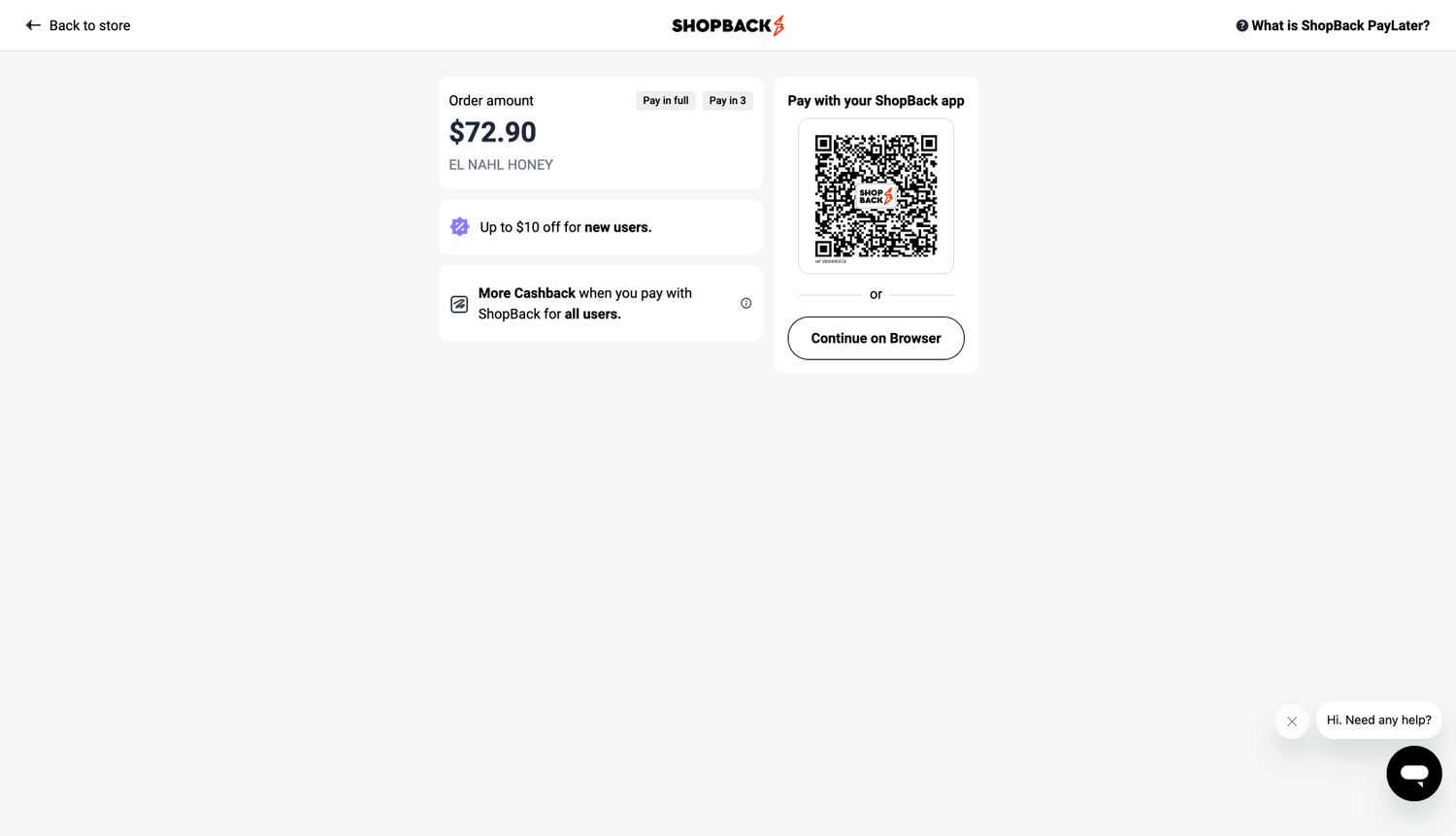
06
You will be redirected to the ShopBack page where you will have options on how to pay for your order via ShopBack (QR or browser) and you're good to go.
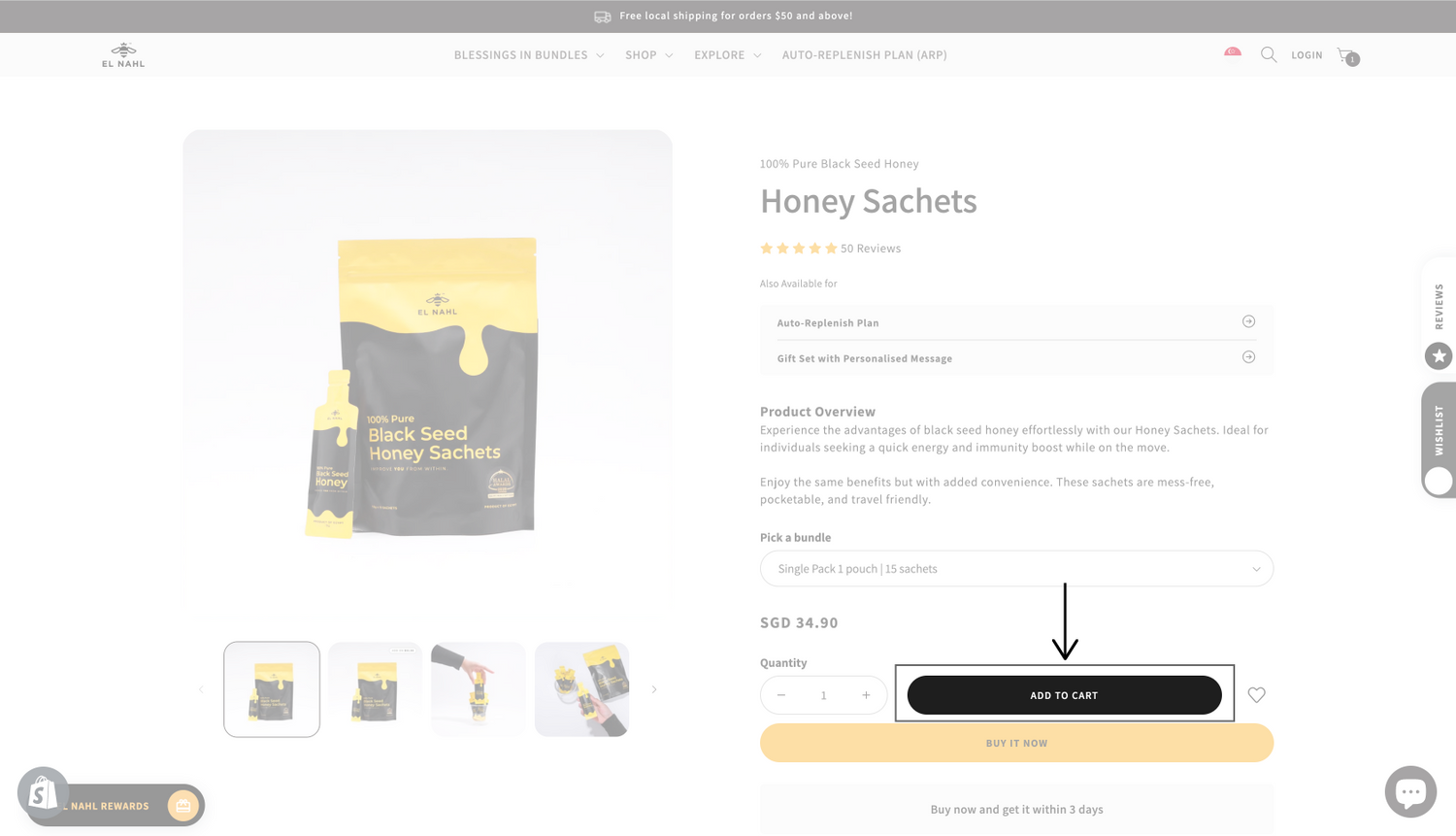
01
Start adding products to your cart.
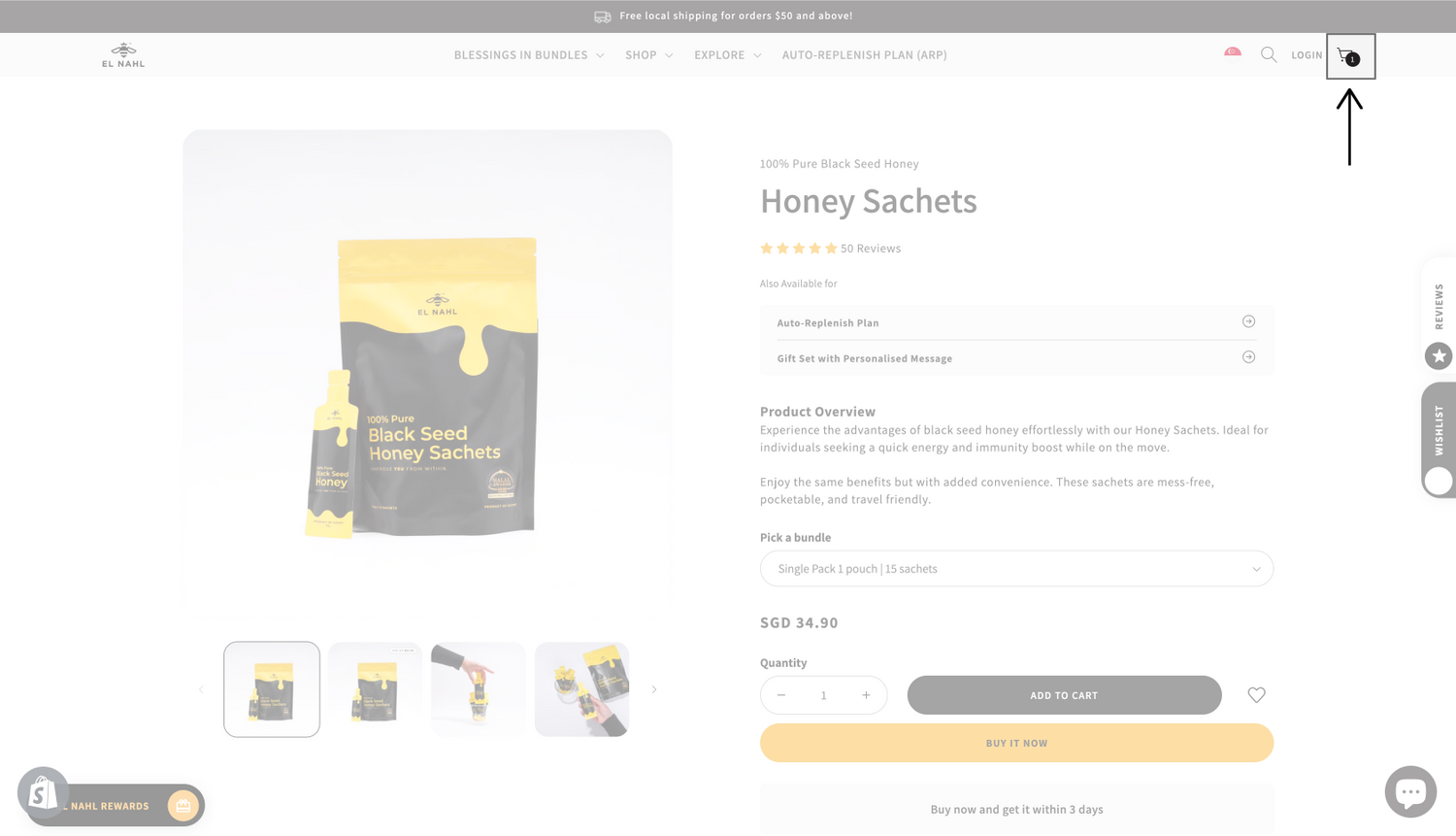
02
Once you have added your desired products, go to your cart by clicking this cart icon or by going here https://sg.elnahl.com/cart.
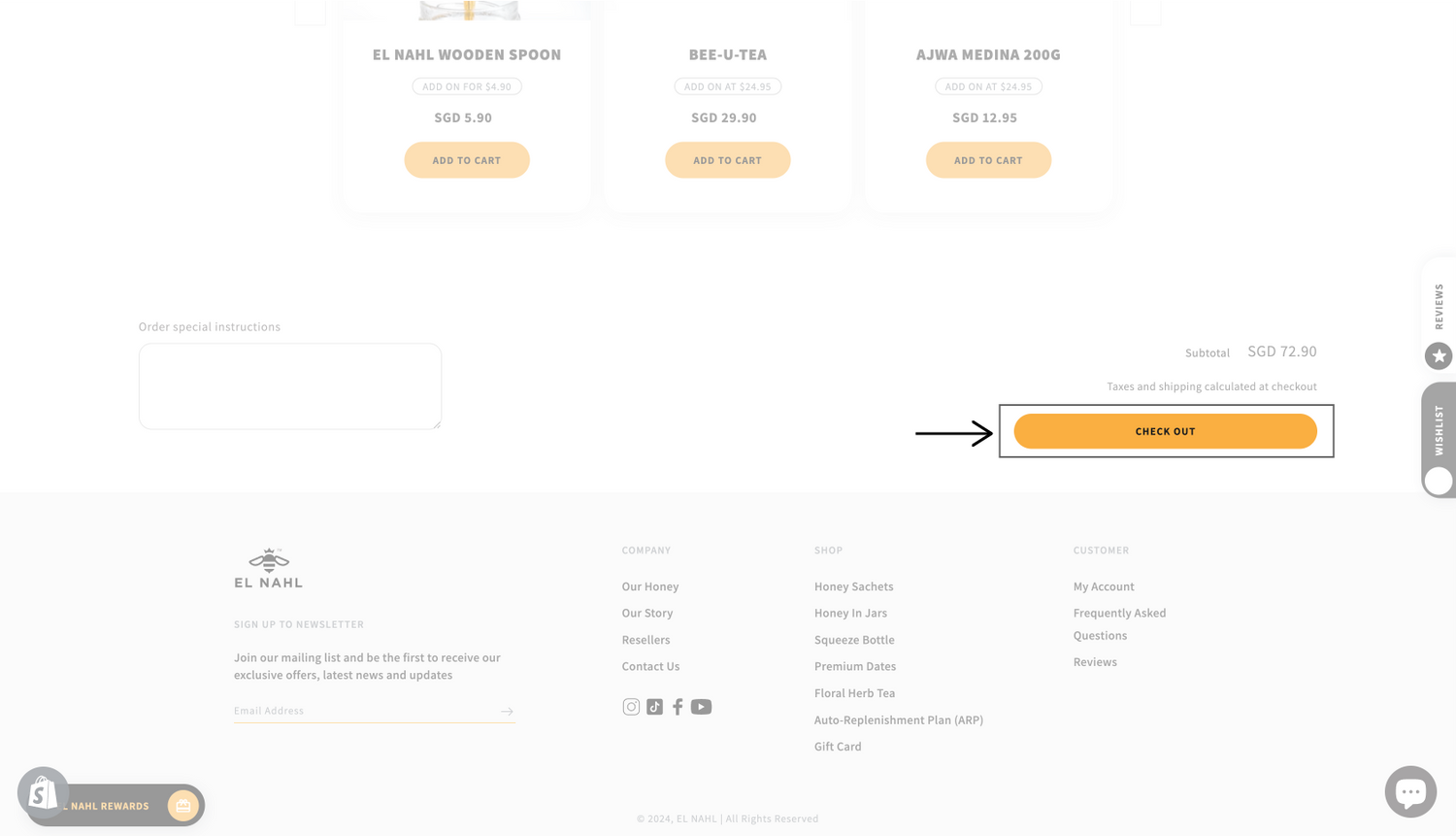
03
On the cart page, click on the CHECKOUT button to proceed to the checkout page.
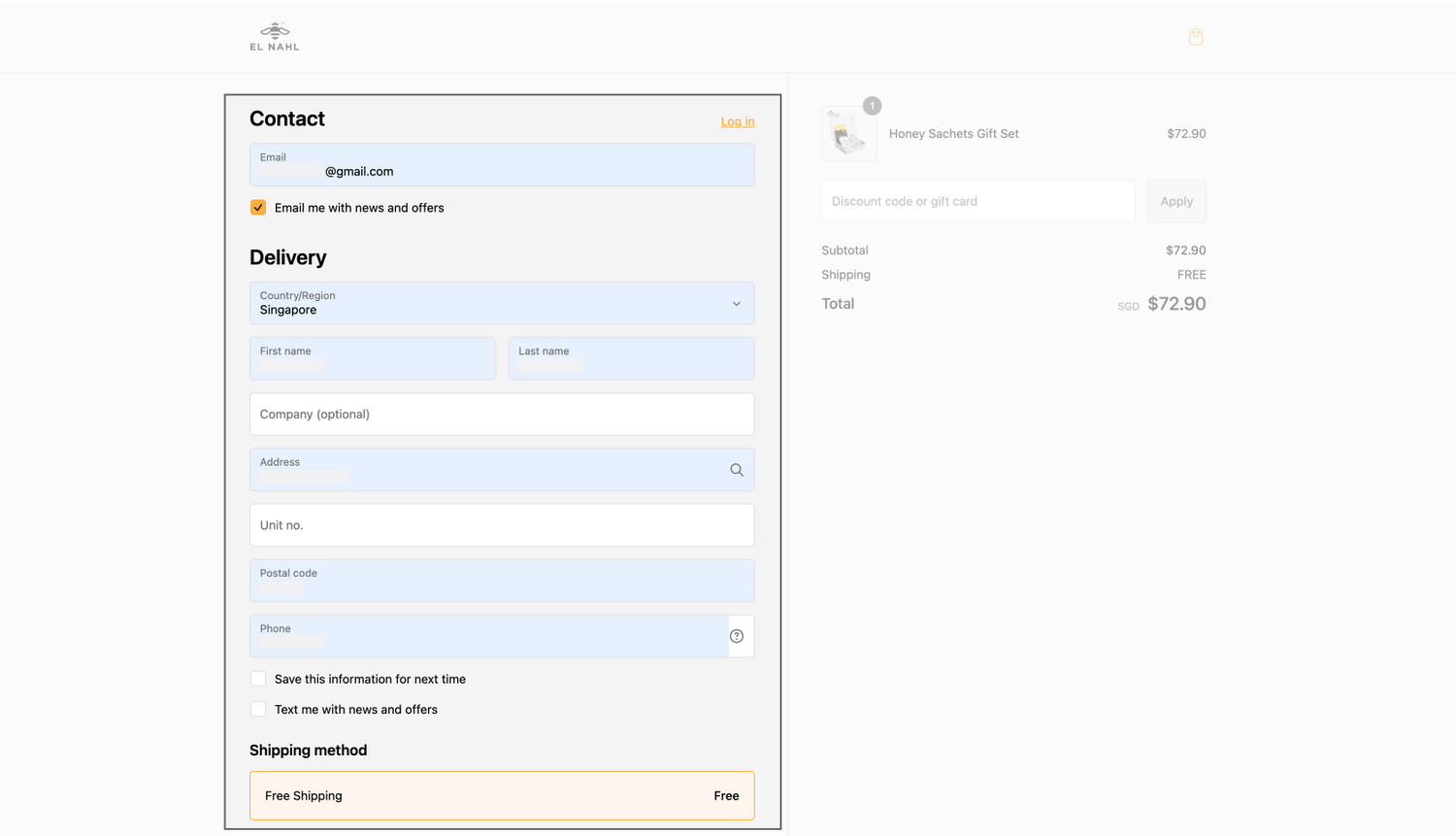
04
On the checkout page, fill in your contact details.
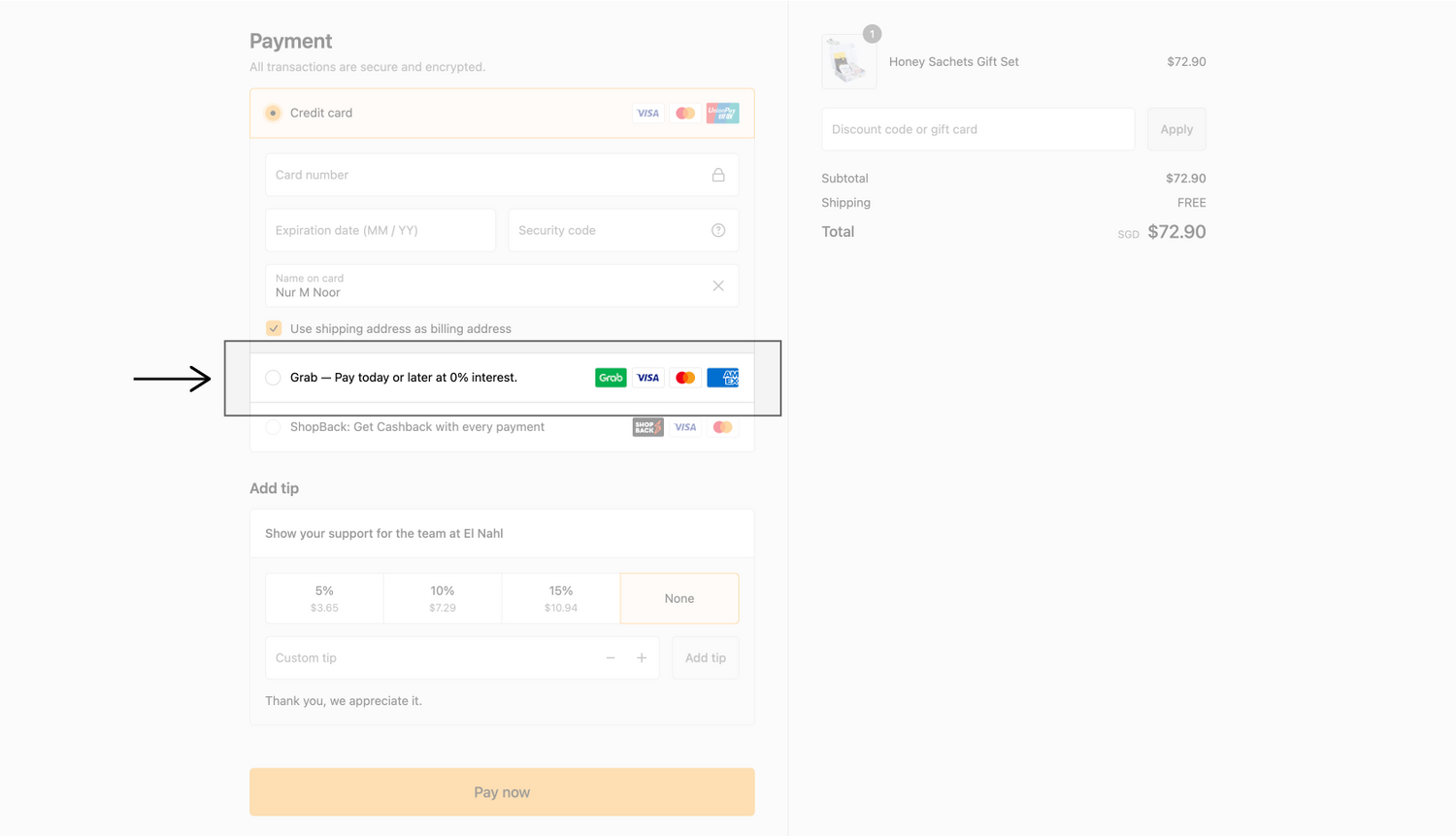
05
On the payment screen, scroll down until you see the GrabPay payment method. Select that and click on the Pay now button.
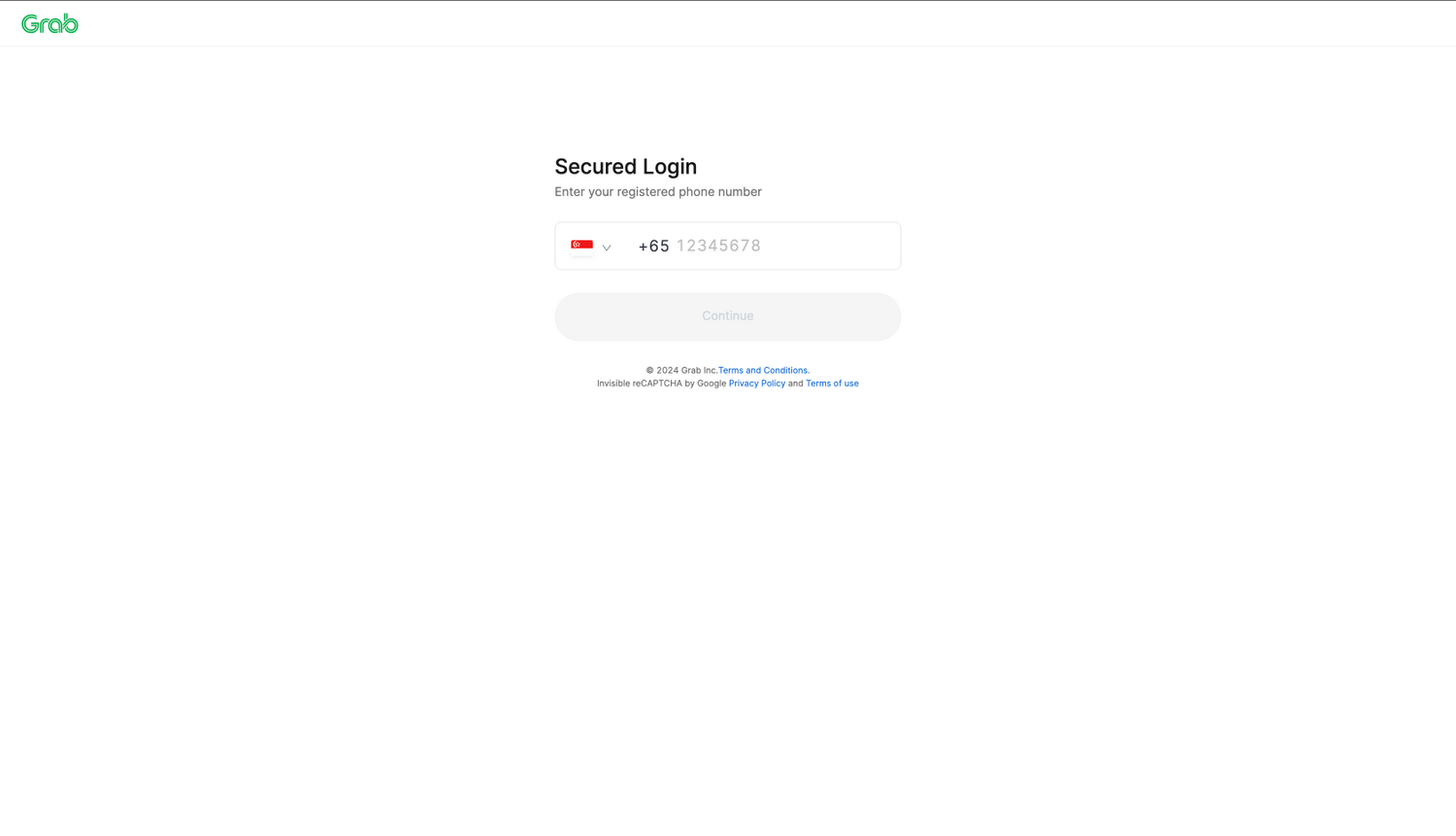
.png?v=1700469600)

.png?v=1700469633)